For anyone that’s ever wanted to use Tiltify’s overlays at a broadcast resolution of over 1080p, hope is not lost! You can adapt the overlay to work at larger resolutions by adding some additional CSS via the Custom CSS field for your overlay’s layer. The snippet below will force the overlay to work at 1440p. While I’m not sure what the numbers would be for 4k, experimenting with a higher scale until the overlays fills screen and then increasing the value for margin-left should get you up in running pretty quickly:
Custom CSS for 1440p Overlay:
body { background-color: rgba(0, 0, 0, 0); transform: scale(1.335) !important; overflow: visible; margin-left: 365px;}
In OBS:
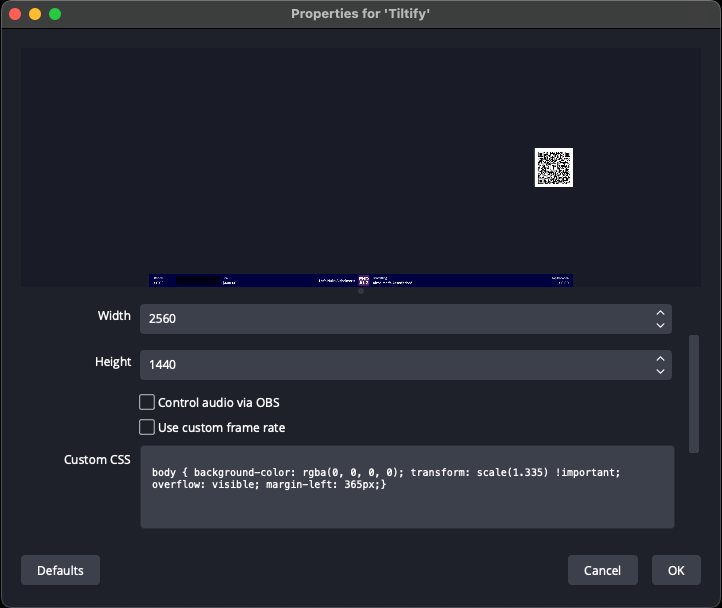

Comments
There are currently no comments for this post.